Safari-fy Your Firefox in 5 Steps
A couple months ago I was fed up with Safari. In the midst of lagging YouTube videos and sluggish Top Sites, I fired up Firefox 3.5 and imported all my bookmarks and settings. Over the next couple of days, Firefox earned a spot on my dock, and Safari is long gone.
There was one slight problem, however. Firefox is extremely ugly compared to Safari.

Safari's overall design and user interface is simple and elegant in comparison. With Firefox's extreme flexibility on themes and add-ons, I've successfully created a browser with Firefox's speed and Safari's looks.
Looking to do the same? Here's how I did it in five simple steps.
1. The GrApple Yummy Theme (http://www.takebacktheweb.org/)
This theme essentially provides most of the customization. It provides the metallic aluminum look introduced in Safari 3.
2. Fission (https://addons.mozilla.org/en-US/firefox/addon/1951)
Fission provides the combined address and progress bar.
3. Auto-Complete
One of the best features on Safari was the ability to auto-complete my URLs from my bookmarks or history. For example, I would only need to type "face" for it to auto-complete to "facebook.com".
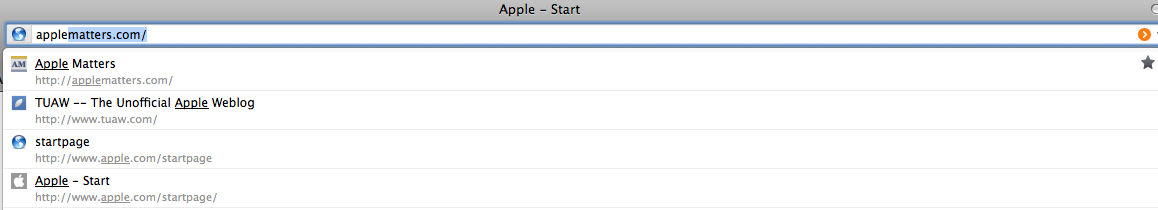
In Firefox, type "about:config" in the address bar. Promise that you'll be careful and search for "browser.urlbar.autoFill". Double click it and set the value to true, like so: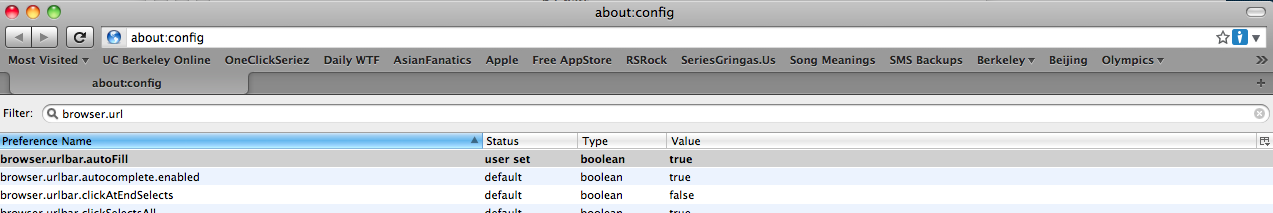
4. Get Rid of the Home Button
This is mainly up to you, but Safari doesn't have a Home button. In Firefox, click View -> Toolbars -> Customize. Then drag the Home Button next to the address bar to the drop-down.
5. Stylish (https://addons.mozilla.org/en-US/firefox/addon/2108)
Stylish allows the user to install separate themes and add-ons. This is a relatively complicated add-on. You will need to install the following after installing Stylish:
UserChromeJS (http://userchromejs.mozdev.org/)
Combined Stop/Reload Button (http://userstyles.org/styles/10)
Safari 4 Tabs (http://userstyles.org/styles/18681)
Other tutorials have customized Firefox further, but they don't seem to work on my Mac. I haven't been able to move my reloading button to the right side or my bookmarks to the left without it looking like an accident. These were the other add-ons to Stylish you could test out:
Star + Location Bar (http://userstyles.org/styles/18000)
Stop/Reload + Loading Bar (http://userstyles.org/styles/19500)
How to Install Code to Stylish:
On the webpage, there is a button called "show code." Select it and this should pop up.
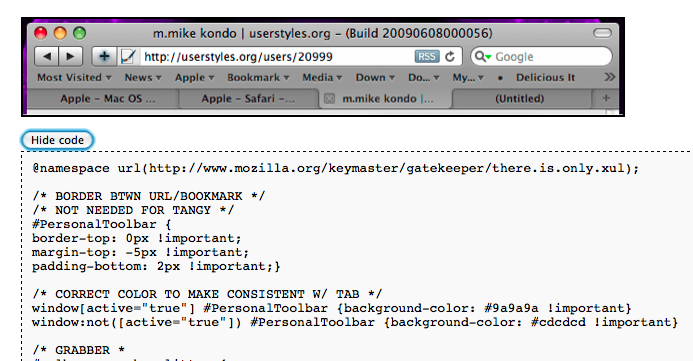
Copy the code to Tools -> Add-ons -> User Styles -> Write New Style. Name the style to the corresponding modification you are making, and paste the code into the body, like so.
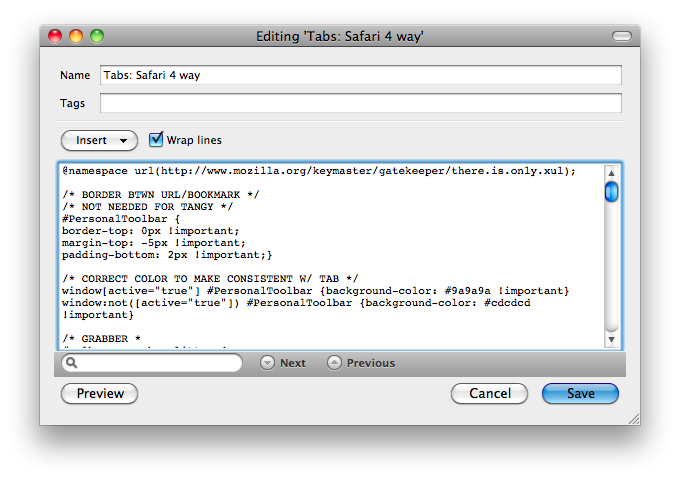
You're done! Here is what my version of Firefox looks like next to Safari 4. Note that I've included other add-ons for Firefox that include Google Chrome features. Drop a comment if you'd like to know how to get those too!
Firefox:
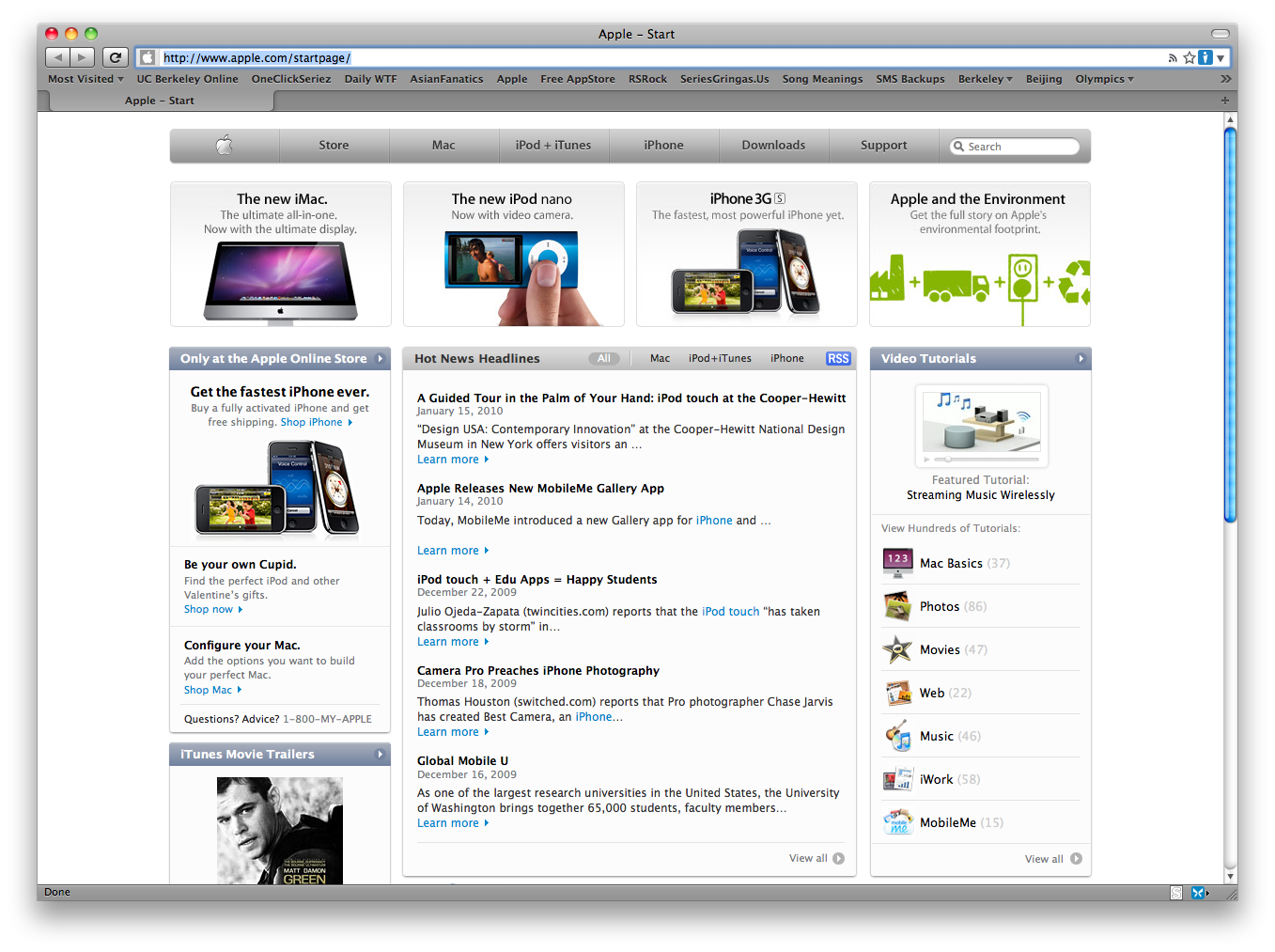
In comparison to Safari:
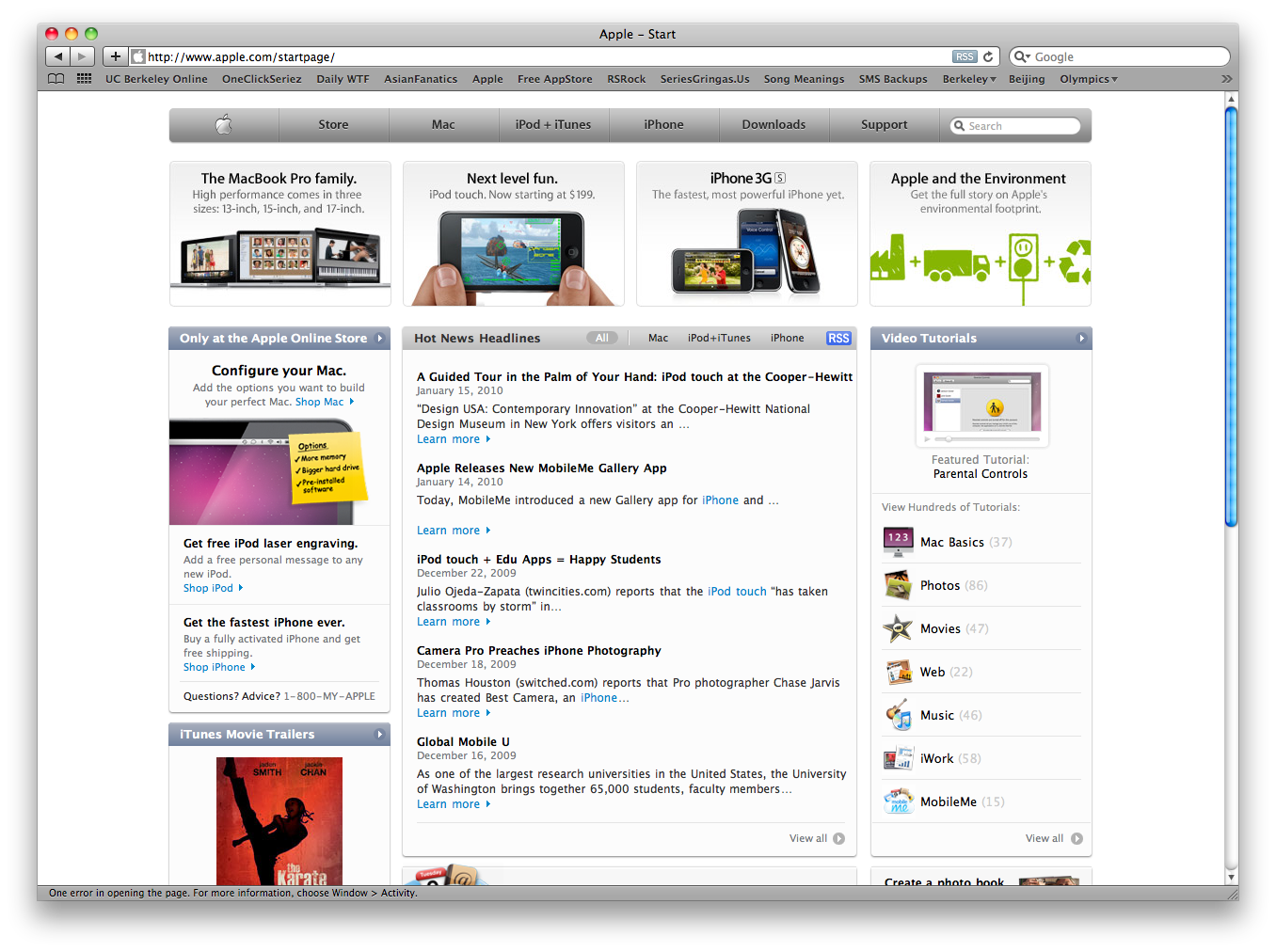


Comments
Interesting article! BTW, Safari _does_ have a home button; you just have to enable it by right-clicking on the top of the window, select “Customize Toolbar”, and then drag the buttons you want to the top of the screen.
Re: Fussion. What’s funny is that Firefox on the PC does this already. I never noticed that it didn’t do it on the Mac.
@Beeblebrox you mean Fission? I don’t remember it being available on Firefox for Windows.
I’m a fan of GrApple Yummy, too - it’s very well done. I’m also one of those that still thinks a Home button is a handy thing in a browser, so I always enable this button in Safari, instead of disabling it in Firefox, as you suggested. I still find myself using both browsers and haven’t exclusively settled on one over the other yet. Good post. Thanks.
Great tip, Albert.
I ditched Safari a month ago FOR EVER and life hasn’t been better.
I was getting TWO TOTAL SYSTEM LOCKUPS PER DAY when running Safari. In the month since, I’ve had three - and one of those was five minute after I accidentally started Safari!
This of course might suggest Safari isn’t entirely the problem, but it obviously was a serious offender. And I’d get sooooooo freaking sick of watching beach balls when I tried scrolling down a page!
Nope, Safari is a dog and has been ever since an upgrade a couple of years ago. And I’m glad to see it’s not just me who’s finding this.
I haven’t used Safari so I can’t say I agree or disagree on the fact that it is problematic, but with Firefox I definitely get along well. There are add-ons that offer me a lot of help in browsing, there are great themes that one can choose, like you have said and.. it’s simply easy to use. The speed at which it functions.. doesn’t that depend on whether you have a clean registry or not too?
terrific if we could insert a video into the phone without having to be converted first. This means very easy for the users. tempurpedic
I think I was quite satisfied with using mozilla browser. For, indeed so far I never disappointed by this browser engine. aisle marking tapes
Mozilla already has its own place in the hearts of the users. Therefore, I believe that Mozilla might be able to survive. best airline miles credit cards
There was one slight problem, however. Firefox is extremely ugly compared to Safari.
birthday wishes for lover
I’m one of those that still thinks a Home button is a handy thing in a browser, so I always enable this button in Safari, instead of disabling it in Firefox, as you suggested. discount handbag
I truly like your posting as well as the webpage all in all Chris Young Tickets! The article is incredibly clearly written and also without difficulty understandable. Blink 182 Tickets
I am definitely tired of struggling to find relevant and intelligent commentary on this subject. Everyone nowadays seem to go to extremes to either drive home their viewpoint or suggest that everybody else in the globe is wrong.Thank you for taking your time sharing this to you readers. ITIL Certification
It feels more like a Windows app pretending to be a Mac app. paycheck loan